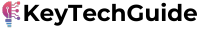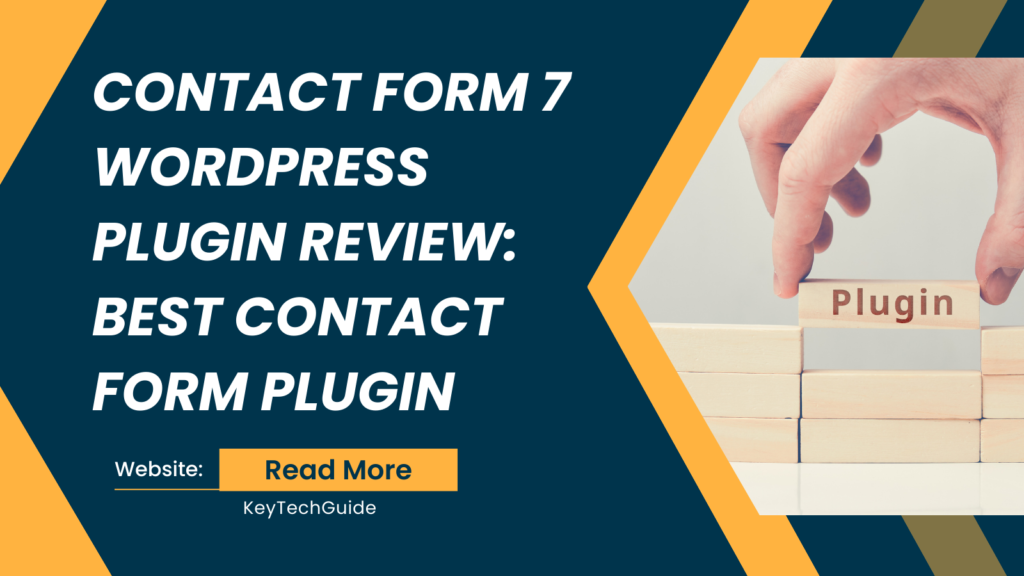In the dynamic realm of website management, the role of contact forms cannot be overstated. These digital gateways serve as the primary conduits for communication between businesses and their audience, making them indispensable tools for fostering engagement and gathering crucial information. In the vast landscape of WordPress plugins designed to enhance website functionality, the Flamingo WordPress plugin Review, it emerges as a dedicated solution for effective message and submission management.
The Flamingo plugin caters to the growing need for a streamlined approach to contact form operations within WordPress websites. As a testament to its versatility, it seamlessly integrates with various WordPress versions, ensuring a broad user base can harness its capabilities. At its core, Flamingo offers a suite of features that distinguish it from other contact form plugins. These features include robust message storage and management, integration capabilities with Contact Form 7, and advanced search and filtering options.
As we set out on an extensive investigation of the Flamingo WordPress plugin, we’ll dig into every feature of its usefulness, establishment process, UI, and execution. This detailed review aims to provide users with a thorough understanding of how Flamingo can optimize their contact form management experience, addressing the intricacies and nuances that contribute to its effectiveness.
Flamingo Plugin Overview
Flamingo’s prowess lies in its ability to serve as a versatile and feature-rich plugin tailored specifically for WordPress users. The plugin seamlessly integrates with various iterations of the WordPress platform, ensuring accessibility for a diverse range of websites. This adaptability extends its utility to users across different industries and scales, making it a valuable asset for both small blogs and large business websites alike.
At the heart of Flamingo’s appeal are its key features that set it apart in the competitive landscape of contact form plugins. The plugin places a strong emphasis on message storage and management, offering a sophisticated archiving system that allows users to efficiently organize and categorize their data. This becomes particularly crucial for websites that receive a high volume of form submissions, providing a systematic approach to managing and retrieving information.
Furthermore, Flamingo boasts seamless integration with Contact Form 7, a popular and widely used WordPress plugin for creating contact forms. This integration enhances the overall functionality of both plugins, providing users with a cohesive and efficient workflow. Users familiar with Contact Form 7 will find Flamingo to be a natural extension, offering advanced capabilities for managing form submissions without the need for complex configurations.
In addition to these features, Flamingo introduces advanced search and filtering options for messages. This empowers users to navigate through a large volume of submissions with ease, allowing for a targeted and efficient approach to data retrieval. Whether searching for specific keywords, dates, or other criteria, Flamingo provides a customizable and user-friendly interface for effective message management.
Installation and Setup
Flamingo’s user-friendly nature extends to its installation and setup processes, making it accessible to users with varying levels of technical expertise. The installation of Flamingo is a straightforward procedure, requiring minimal effort to ensure compatibility with different WordPress versions. Before initiating the installation, users can perform compatibility checks to ensure a smooth integration into their existing WordPress ecosystem.
The step-by-step guide simplifies the installation process, providing users with clear instructions on downloading and activating Flamingo. Configuration options during installation allow users to customize settings based on their specific preferences and requirements. This flexibility ensures that Flamingo can seamlessly adapt to diverse website structures and align with individual user needs.
Once installed, the setup process is equally intuitive. Users are guided through the configuration steps, allowing for easy customization of the plugin to suit their unique requirements. Flamingo seamlessly integrates with existing WordPress themes and plugins, enhancing its compatibility and ensuring a cohesive user experience.
Users have the option to tailor Flamingo to their specific needs, choosing from a range of customization options during the setup process. This adaptability makes Flamingo suitable for a wide array of websites, from personal blogs to complex business platforms. The user-friendly installation and setup procedures contribute to Flamingo’s appeal, making it accessible to WordPress users with varying levels of technical expertise.
User Interface and Experience
Flamingo excels not only in functionality but also in providing an intuitive and user-friendly interface. Navigating through the plugin is a seamless experience, with features designed to accommodate both novice users and seasoned administrators. The user interface is thoughtfully crafted, ensuring accessibility and ease of use are at the forefront of the user experience.
The design of Flamingo’s interface is characterized by user-friendly features that prioritize clarity and simplicity. Icons and menu structures are strategically placed, making it easy for users to navigate and access various functionalities. Whether you’re archiving messages, integrating with Contact Form 7, or utilizing advanced search options, the layout promotes an efficient workflow.
Customization options further contribute to a positive user experience. Flamingo allows users to tailor the interface to their preferences, ensuring that the plugin seamlessly integrates with their unique workflows. This adaptability is a valuable feature for administrators with specific requirements, allowing them to optimize their contact form management according to their needs.
Visual aids and interactive elements enhance the overall user experience. Flamingo employs clear and concise visuals to convey information effectively. Interactive elements, such as clickable icons and intuitive controls, contribute to a dynamic and engaging interface. These design choices are instrumental in creating a positive user experience, reducing the learning curve for new users, and enhancing efficiency for experienced administrators.
As we transition to the next section, we will explore the core features of Flamingo in more depth, providing a comprehensive understanding of how the plugin facilitates message and submission management, integrates with Contact Form 7, and offers advanced search and filtering options.
Core Features: Deep Dive
Flamingo’s core features constitute the backbone of its effectiveness in contact form management. Let’s delve into these features to understand how they contribute to an enhanced user experience:
1. Message and Submission Management:
Flamingo excels at providing users with a sophisticated system for managing messages and form submissions. The archiving and categorization features empower administrators to organize their data systematically. Messages can be efficiently stored, retrieved, and categorized based on user-defined criteria, providing a comprehensive solution for those dealing with a high volume of submissions.
2. Integration with Contact Form 7:
The integration with Contact Form 7 is a standout feature that elevates Flamingo’s functionality. This collaboration streamlines the form submission process, providing a seamless connection between the two plugins. Users familiar with Contact Form 7 will appreciate the enhanced capabilities Flamingo brings to the table, allowing for a more efficient and integrated approach to managing form submissions.
3. Advanced Search and Filtering Options:
Flamingo introduces advanced search and filtering options, addressing the challenges associated with handling a large volume of messages. The customizable search criteria enable users to pinpoint specific information quickly. Whether searching by keyword, date, or other parameters, Flamingo’s search and filtering options provide a versatile and efficient means of managing data.
Performance and Reliability
Flamingo not only stands out for its rich feature set but also for its exemplary performance and reliability. Here’s a closer look at how the plugin excels in these crucial aspects:
1. Impact on Website Performance:
One of the concerns users often have when incorporating new plugins is their potential impact on website performance. Flamingo, however, is designed with optimization in mind. The plugin’s impact on website speed is minimal, ensuring that the addition of Flamingo to the WordPress ecosystem doesn’t compromise overall performance. This commitment to efficiency makes Flamingo suitable for a wide range of websites, including those with high traffic volumes.
2. Stability and Compatibility:
Flamingo demonstrates a high level of stability, maintaining consistency in performance even in complex website environments. The plugin undergoes thorough testing to minimize conflicts with other plugins or themes. Real-world scenarios attest to Flamingo’s reliability, making it a dependable choice for administrators seeking a stable solution for contact form management.
By excelling in both performance and reliability, Flamingo positions itself as a dependable tool for website administrators. The plugin not only enhances contact form management but does so without compromising the overall performance of the website. As we transition to the next section, we will explore user feedback and testimonials, providing insights into how the plugin is perceived and utilized by those who have integrated it into their WordPress websites.
User Feedback and Testimonials
User feedback and testimonials provide valuable insights into Flamingo’s real-world performance and user satisfaction. Let’s examine the key aspects highlighted by users:
1. Efficient Message Management:
Users consistently praise Flamingo for its efficiency in managing messages and form submissions. The archiving and categorization features receive positive feedback for streamlining data organization, especially in situations where websites receive a high volume of submissions. Administrators appreciate the systematic approach Flamingo brings to message management.
2. Seamless Integration with Contact Form 7:
Testimonials often emphasize the seamless integration between Flamingo and Contact Form 7. Users who are familiar with Contact Form 7 find that Flamingo enhances their overall form submission workflow. The collaboration between these two plugins creates a unified experience for users, consolidating their contact form management tasks.
3. Case Studies and Success Stories:
Case studies further illustrate successful implementations of Flamingo across diverse website structures. From personal blogs to e-commerce platforms, administrators share their positive experiences, detailing how Flamingo has become an integral part of their contact form management strategy. These success stories highlight the adaptability of Flamingo to various use cases.
4. Addressing Concerns Transparently:
While user feedback is predominantly positive, Flamingo’s developers actively engage with users to address any concerns or criticisms transparently. This commitment to user satisfaction fosters a sense of community and collaboration, where feedback is valued and contributes to the continuous improvement of the plugin.
Pros and Cons
Understanding the strengths and potential limitations of Flamingo is crucial for users considering its integration into their WordPress websites. Let’s explore the key pros and cons of the Flamingo WordPress plugin:
1. Pros:
- a. Archiving Capabilities: Flamingo excels at providing advanced archiving features, allowing administrators to efficiently organize and categorize messages.
- b. Integration with Contact Form 7: The seamless collaboration between Flamingo and Contact Form 7 enhances the overall functionality of both plugins, providing users with a unified solution for form submissions.
- c. Advanced Search and Filtering: The inclusion of advanced search and filtering options empowers users to navigate and manage a large volume of messages with precision and efficiency.
- d. User-Friendly Interface: The intuitive and customizable user interface contributes to a positive user experience, making Flamingo accessible to users with varying levels of technical expertise.
2. Cons:
- a. Documentation on Advanced Features: Some users have suggested that the documentation for certain advanced features could be more comprehensive. Improved documentation would benefit users seeking to explore the full range of Flamingo’s capabilities.
- b. Minor Compatibility Issues: In isolated cases, users have reported minor compatibility issues with specific themes. While these occurrences are infrequent, addressing such issues promptly contributes to a smoother user experience.
- While Flamingo showcases numerous strengths that cater to the needs of website administrators, acknowledging these potential areas for improvement ensures a balanced evaluation.
Updates and Support
Flamingo’s commitment to user satisfaction is evident through its consistent updates and robust support mechanisms. Let’s explore these aspects in more detail:
1. Frequency of Updates:
Flamingo undergoes regular updates, ensuring that the plugin evolves alongside the dynamic landscape of WordPress. Frequent releases encompass feature enhancements, bug fixes, and compatibility updates with the latest WordPress versions. This proactive approach to updates not only showcases the dedication of the developers but also ensures that users can leverage the latest advancements in contact form management.
2. Availability of Customer Support:
The availability of customer support is a crucial factor in the overall user experience. Flamingo offers responsive and effective customer support, addressing queries and concerns promptly. Whether users encounter technical issues, seek clarification on features, or require assistance with setup, the support team plays a pivotal role in ensuring a positive experience for Flamingo users.
3. Community Forums and User Engagement:
Community forums contribute to a collaborative environment where users can share experiences, exchange insights, and seek assistance. Flamingo’s community forums serve as a valuable resource, fostering user engagement. The active participation of both developers and users in these forums enhances the sense of community, creating a space where users can learn from one another and contribute to the collective knowledge base.
Conclusion: Flamingo WordPress Plugin Review
With everything taken into account, the Flamingo WordPress plugin emerges as a lively solution for clients searching for capable and rich contact structures for leaders inside their WordPress locales. All through this expansive review, we’ve researched Flamingo’s key features, foundation process, UI, and execution. The plugin’s ability to reliably facilitate with Contact Design 7, its undeniable level of message capacity, and its straightforward point of interaction make it a significant asset for site heads.
Flamingo prevails in convenience as well as showing an assurance of execution and steady quality. Its immaterial impact on nearby speed, trustworthiness, and likeness with various subjects add to a positive client experience. Client analysis and recognitions highlight Flamingo’s viability in informing the leaders, productive executions, and direct tending to of stresses, empowering a sensation of neighborhood.
While perceiving Flamingo’s resources, it’s important to see anticipated locales for advancement; for instance, overhauling documentation on bleeding-edge incorporates and watching out for minor comparability issues uncovered by specific clients. These examinations give a comprehensive point of view, allowing clients to make educated decisions regarding their specific necessities and tendencies.
As we progress to the last portion, could we research recommendations for target clients and circumstances where Flamingo can shimmer, outfitting perusers with huge encounters to do and improving their contact structure?
Read More: NEVE WordPress Theme Review: A Comprehensive Guide
FAQs
The Flamingo plugin is a committed device for messaging and accommodation for executives in WordPress. It flawlessly integrates with WordPress sites, giving high-level elements to documenting, ordering, and effectively overseeing structure entries. Strikingly, Flamingo upgrades its usefulness through a mix with the well-known Contact Structure 7 plugin, making it an important resource for heads looking for smoothed-out correspondence processes.
Deciding the “best” plugin for WordPress frequently relies upon the particular necessities and objectives of the site. Nonetheless, some plugins are broadly respected for their flexibility and usefulness. Famous decisions incorporate Yoast Web optimization for site improvement, WooCommerce for web-based business usefulness, and Elementor for web architecture. The best plugin for your site will depend on your singular prerequisites, like web optimization improvement, web-based business abilities, or customization needs.
Recognizing the most developed plugin for WordPress can be emotional, as it depends on the particular elements and functionalities wanted. Notwithstanding, plugins like “High Level Custom Fields” (ACF) and “WP Rocket” for execution enhancement are frequently viewed as cutting-edge because of their hearty elements and capacities. ACF permits clients to alter content fields, while WP Rocket centers around improving site speed.
The authoritative WordPress plugin store is a solid and secure hotspot for getting WordPress plugins. Clients can get to it straightforwardly through the WordPress dashboard. Moreover, legitimate outsider commercial centers like CodeCanyon, WPMU DEV, and Exquisite Subjects offer an assortment of premium plugins with client reviews and backing choices. Continuously guarantee that plugins are acquired from dependable sources to keep up with the security and strength of your WordPress site.